VCR Change
STT is now hosted on GitHub instead of GitLab for conveniance. Here is the new the repo url.

You can add all the games you wish easily, whether it is a Steam game or others by clicking on the « + » button.
For a Steam Game, write the name in the search bar then choose the corresponding game among the suggestions and finally click « Add » and it’s done !
For the others, just click on « Do you want a custom game ? » and complete the field with the name you want.
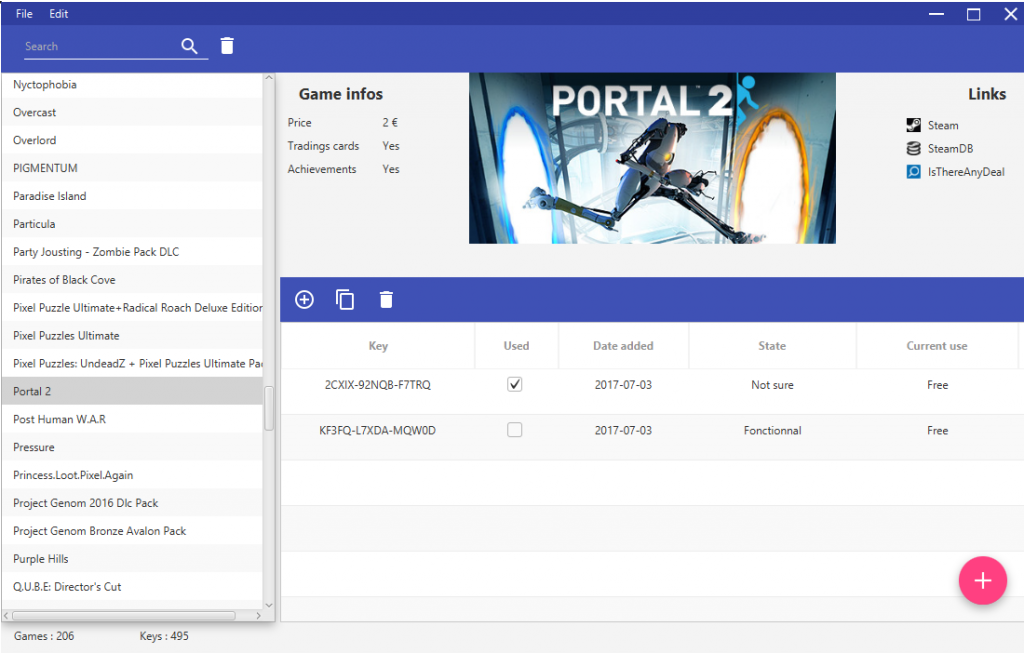
For each game, you can fastly see its main infos and have access to some links about it.
On the toolbar you can do quick action like add a key, copy the selected key to clipboard or delete it.
Finally, for each key, you can set its state and its current usage.
STT is now hosted on GitHub instead of GitLab for conveniance. Here is the new the repo url.
Hey ! I’ve created a steam group about the soft, so you can directly ask questions on steam, leave comment, etc. Just join it now here ! Also I’m currently working on the new update, Lire la suite…
I just finish STT version 1.0.1. In this version you can find 2 new features : Saving dialog on exit Possibility to edit date for key You can download it now here.