Q : How can I import my list ?
A : 1st Step : Ensure that you have the file of your list in the right format. For example, if it’s an excel, save it in the .csv format (« File »; « Export »; « Other format »). However, if it’s a .txt or any other format with text, make sure that it’s in the form of the following example :
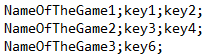
2nd Step : Use the « Import » function of the software in « File »; « Import ». Then choose the file which contains your list.
3rd Step : Click on the « Load » button in « File »; « Load ». Then choose the .xml file name « ImportedData » that is in the software’s folder.
Q : How can I change the language ?
A : Just go to « File » menu, then « Settings », choose your language and restart the software.
Q : How can I know the current saving location ?
A : Go to « Help » menu, then « About » tab.
Q : How can I use the Linux and Mac version ?
A : Open the terminal, and type java -jar Steam_Trader_Tools.jar.
Q : I can’t get it working on linux, what can I do ?
A : You have to install OpenJDK8 and OpenJFX, or just Oracle JDK